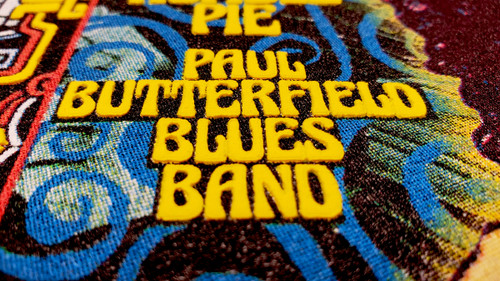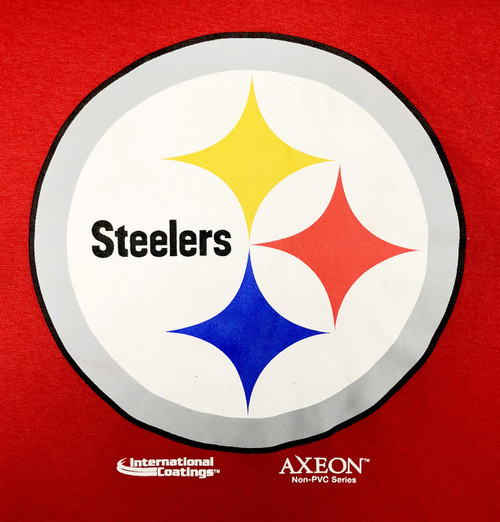Produce special 3-D, heavy deposit, smooth matte finish prints.
Prints through thick stencils.
Extremely sharp edges can be produced.
Unique flash time will increase production and speed dwell time in the dryer.
INK APPLICATION
Set up the screens as with any print, making sure there is plenty of free mesh around the design. Choose the proper squeegee length and stroke distance for the design dimensions. Select a squeegee of 70-80 durometer. More control can be achieved using double and triple-ply blades. Angle the squeegee to increase deposit. The floodbar should be adjusted to provide maximum stencil loading. When the screen is flooded properly, it will take less effort for the squeegee to transfer the ink.
Use an off contact or peel setting to release ink from the stencil. Off-contact is a critical adjustment. If it is not high enough, the ink will not release from the screen. Set the print and flood speed to the slowest setting; then increase the speed, as the design permits. Apply minimal squeegee pressure; only enough to transfer the ink. Too much pressure will push the ink into the fabric. The idea is to lay the ink on the surface. For maximum height, flash the print and stack on another layer. Depending on the thickness of the first print, additional prints may require increase in off contact. By layering the print, image results are better controlled.
IMPORTANT INFORMATION
HD Dimensional Inks are not low bleed plastisols and are not recommended for use on poly/cotton or 100% poly fabrics that may be prone to dye migration. Always test print the fabric to be printed before beginning production. Bleeding or dye migration may not occur right away.
Test dryer temperatures and wash test printed product before and during a production run.